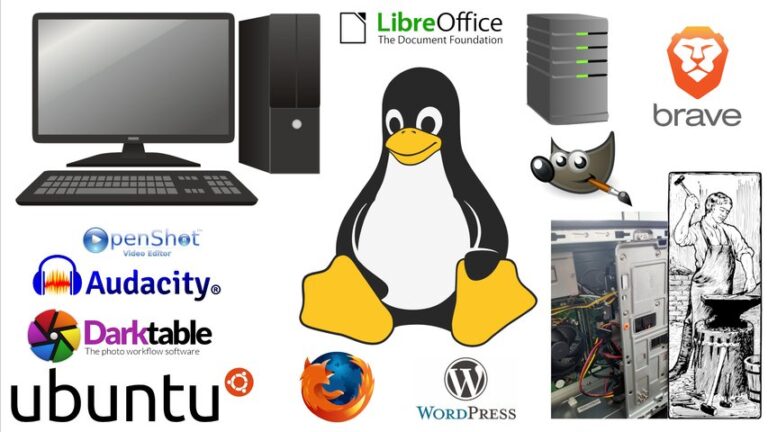PHP – Generate a Random Advertisement or Image
Summary
Below is a function that can generate a random advertisement within you HTML page. I have made it modular, so that it can be reused for different geometries within the page. Below are very brief instructions on how to use it.
<?php
function myGetRandom($strDirPath) {
//
// PHP AD OR IMAGE ROTATOR SCRIPT
//
// 2011-09 http://kimbriggs.com/computers/
//
// Function creates a random ad from a directory of text files,
// where each text file contains the HTML for 1 ad. ... OR ...
// Displays a random image from a directory of images.
//
// Parameters:
// strDirPath = The directory containing ad code files or images,
// relative to server root.
//
// Returns:
// HTML Code for a random advertisement or Image.
//
// Assumptions:
// Ad code is in a protected "inc" type directory.
// Image files are in a directory readable by the webserver.
//
// TO CHANGE VERSIONS: Switch which of last lines are commented.
//
// Make relative path understood by the server.
$strDocRoot = $_SERVER['DOCUMENT_ROOT'];
$strTruePath = $strDocRoot.$strDirPath;
// Create an array of file names. Pick a random one.
if ($handle = opendir($strTruePath)) {
while (false !== ($strFile = readdir($handle))) {
if ($strFile != "." && $strFile != "..") {
$arrFileNames[] = $strFile;
}
}
closedir($handle);
}
$strRandFile = $arrFileNames[array_rand($arrFileNames)];
// Use the line below for Ad Text
include($strTruePath."/".$strRandFile);
// Use the line below for an Image
//echo "<img src=\"".$strDirPath."/".$strRandFile."\" />";
}
?>- Create a set of directories that let you know what size ads are in them, e.g., ads-125×125, ads-160xX, ads-728×90, etc.
- Put all your ad codes in the appropriate size-related directory. There should be only one ad code in each text file.
- Include a file that contains the above PHP code in the head section. Mine is in a file called “lib.inc” within the main include directory, specified by “include_path” in my php.ini file.
<head>
<title>My Title</title>
<?php require_once("lib.inc") ?>
</head>- To use within a PHP page, assign the directory variable and call the funtion.
<!--Get Random Ad-->
<p>
<?php $strDirPath="/inc/ads-160xX";
myGetRandom($strDirPath); ?>
</p>References: The part about getting a directory listing is from the PHP Manual.