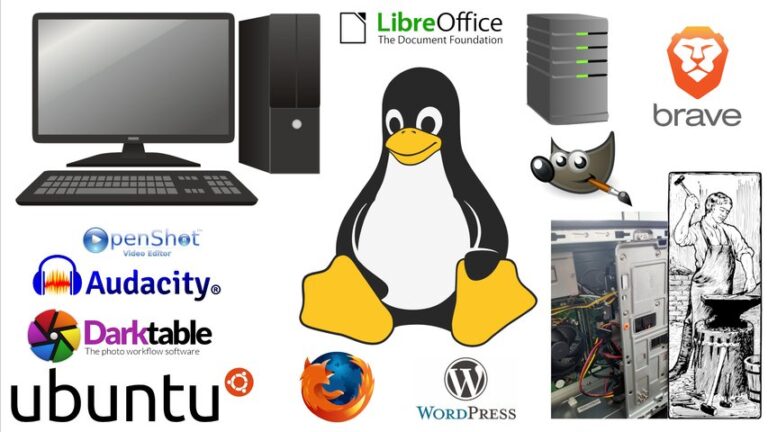Best MP3 Players for Android Reviews
Update: 2025-03. The main message of this post is that there is no reason to use an MP3 player that is filled with advertisements or costs a monthly fee. Here is a short list of the best MP3 players for Android that are free or have a modest one-time cost (5-10 USD).
Best MP3 Players for Android up Front
I have a lot to say about the MP3 players, but here are my recommendations right up front in case you just need to try them for yourself. If you want to support free and open-source software, then give the VLC media player a try (it will also play videos).
Basic Players with no ads: AIMP, Musicolet, Pulsar, VLC.
Advanced Players: Media Monkey, Poweramp, Symfonium, VLC.
In the rest of the reviews, note that if there was a fee of 5-10 USD, then I paid for the “pro” version of all the apps, so I’m not commenting on the advertisement or limited features at any time. I didn’t pay the ~15 USD for Musicolet but the basic version is advertisement-free.
Playing A Complete Album – MP3 interface

This might be outdated for a lot of people, but I think an advanced MP3 player should have a mode where is shows you the album art of an album and lists all the tracks in order as it plays. Here is my ratings for this feature which is important to me.
Basic MP3 Players Reviews
AIMP by Artem Izmaylov

I like how clean and simple this music player is for the cases where I only have a few folders of MP3’s I want to play. The slight draw-back is that it still seems to be under development sometimes. For example, every other player has the item I was last playing when I open it up but this app often just has the blank logo. Feature? Bug? I don’t now but getting back to where you left off can be a convenience.
I also used it with Android Auto and when I got back to the regular player I couldn’t get the album art to enlarge. I finally figured out there was a flag in the Setting, something like “Format” and it was stuck on “Car”. I had to manually switch it back to “Phone”.
Musicolet by Krosbits
Musicolet on Google Play Store

This may be the simplest of all the MP3 players out there! The complete menu for simple music selections is always visible by way of a line of icons. They are, from left to right, Music Queue, Now Playing, Folders, Albums, Artists, Genres, Playlists, and Search.
Being an old guy, I thought this made the “Now Playing” screen a little busy and hard to read while I’m working, but I found the option to put the icons at the TOP of the screen and I like it MUCH better. PRIVACY BONUS: Musicolet does not have access to the internet. It cannot send or receive data about you. The downside is it won’t be looking up album art if you are someone who needs that.
Pulsar by Rhythm Software

Pulsar is a solid music player with no advertisements. It has the fly-out Home / Main Menu setup of many of the MP3 players, though I prefer a static Home/Library screen. It does CHROMECAST if you need that and there is a detailed USER GUIDE, which many players don’t have.
My least favorite thing, as of March 2025, is that in the “Now Playing” window the album art goes to the top of my Android phone. If there is white in the album cover, then I can’t read the notification bar. There are more choices in the Settings section than the most basic players and it does have a cool icon…
VLC by Videolabs

VLC is worth trying if you would like to support the development of open source software. It has some advanced features, like playing videos and adding music streams, but I’ve also set up a few audio playlists and used it as a basic MP3 player. You get a significant menu with plenty of options for each artist, album, and audio track. The Settings are very detailed and it does have CHROMECAST.
Advanced MP3 Players Reviews
VLC by Videolabs
See the information above. I like VLC player the best when I want to play an album from start to finish in order, but it has many features. One thing I really like is that VLC is the only app listed here to support the expanded list of genres. I have some music I group together in the “Chillout” genre but they are not “Electronic” because they have acoustic bossa nova and other things. The rest of the players need to get up to speed with the expanded genre list.
Media Monkey by Ventis Media
Media Monkey on Google Play Store

Media Monkey has one of my favorite “Home” screens. I much prefer a static page with tiles over the “fly-out” menus on the side of the screen, which I tend to swipe by mistake or I make go away when I don’t want to. I also like the “Now Playing” window a lot with the clearly marked choices for Queue, Art, or Lyrics and simple controls. I really DISLIKE the “Star” ratings and I wish I could hide them.
I’m very good at organizing my files and I load them in separate folders. I don’t like that when I go the Folders menu item I am always at the top level instead of seeing the active media library folders. How often do I need to browse and add another folder?
Long-pressing an album selects it but there is no advanced menu like with VLC. I used a genre name Media Monkey didn’t recognize and instead of grouping it into “Unknown” or something it doesn’t show the tracks at all in the Genre menu area. That’s frustrating.
There is a good website for Media Monkey with Forum and Support sections, and they offer a Windows version so that you can sync things between your computer and your phone. I didn’t try to use this. Media Monkey can do Chromecast. I want to like this player more than I do because of the great design and clean iterface. I’ll keep an eye on its development.
Poweramp by Poweramp Software

Poweramp player has great Library button that I consider the “Home” screen. It is easy to get to and clearly lists your options. There is a huge amount of Settings, which means you can really tweak the player to your liking. The downside is that there are so many settings it may be hard to find what you are looking for.
For example, to get rid of the moving vertical lines behind the Play button, you go to Settings.. Look and Feel.. SKIN.. Seekbar Style.. Simple Seekbar.
When you first go to the “Now Playing” type of page, there is a scary amount of black boxes with “Helpful” tips that is way too much. It’s a nice thought, but they really need to make a slideshow with one or two tips at a time. Look in upper left for “Hide Tips”.
Poweramp has one of the better equalizers and, like I said, LOTS of ways to change it to the way you like, and it does CHROMECAST. I don’t like how when you choose an album and say “Play Next” it just adds it to the Queue the same way that “Add to Queue” does?? Would be great to have a choice to to “Play Album” when long-pressing an album and not have to open it.
In March of 2025, when I open an album, the album art goes to the top notification bar and makes my information up there hard to read. Feature or bug, I don’t like it either way.
Symfonium by Tolriq
Symfonium on Google Play Store

I really like the tiled Library screen of this app, which I consider to be the “Home” screen. Unfortunately, the “Home” screen is just a bunch of suggestions and ideas for you to try and I don’t like that.
I will say that Symfonium is the MOST ADVANCED MP3 player I looked at. Maybe for that reason I stayed away from it for the most part so it’s not fair to comment too much. Sometimes there are just too many choices. There is something “experimental” in the equalizer and I would not turn that on again after having problems with it.
There is a detailed menu when selecting an album or track, and you can get all the albums and some extra info when selecting an artist. The Settings section is very advanced and if I have extra time I will look at the options to customize the Android Auto layout.
Symfonium was also the easiest and best player for storing and playing MUSIC STREAMS from the Internet (see all the sources in the pic). I might end up using simpler players to play static MP3 files and keep a collection of streams on this player but I’m still new to it.
Honorable Mention: Audio Player by Evacorp
Evacorp MP3 Player on Google Play Store

This is another simple MP3 player to try that has a simple interface with the fly-away menu like Pulsar.. I like the “Now Playing” screen with the volume slider on it but still very simple. It needs some kind of branding with a better name than “Audio Player” and maybe a 1-page website. As it is right now, there are only other people listing the developer’s apps.
There is a unique way to add folders to the music library and it didn’t fit with my special needs, as described in the Conclusion section.
MP3 Player for Android: Excluded Players
Using the privacy information in the Google Play store, here are some of the players that shared information with third parties and I did not look at: Nomad88, Mytechnosound, PImusic, PlayerPro. Always check for yourself.
Other players which I did not look at were the ones I technically termed “just weird”. You cannot trace them back to any one organization. Nobody is behind them saying “use our great player” and they have generic names like “MP3 Player”. Strangely, these are some of the most popular ones that show up at the top of the search for “MP3 players” even though they are covered in advertisements. I don’t get it and I’m not trying to figure it out, either.
Conclusions
I have a unique situation where I have a very good reason to use two players. On my phones storage, I have a few folders of “flat” MP3 files that are separated by genre. I just shuffle-play them as pre-made playlists. On the SSD storage card, I have complete albums, each in their own folder, for playing a solo album, mixing “deep tracks” playlists, or creating new playlists.
I’m using the VLC player and Media Monkey for the SSD “Music” folder, so I add that to their Media Library and don’t add any folders from the phone storage.
For playing the pre-made playlists, I am still switching between Musicolet and Pulsar, where I set the media library to the phone’s “Music” folder and do NOT list any SSD folders.
My goal is to experiment with Syfonium as a stream player / Android Auto player. Any other tech reviews will be listed in the Computer category of the blog posts. Enjoy the tunes!